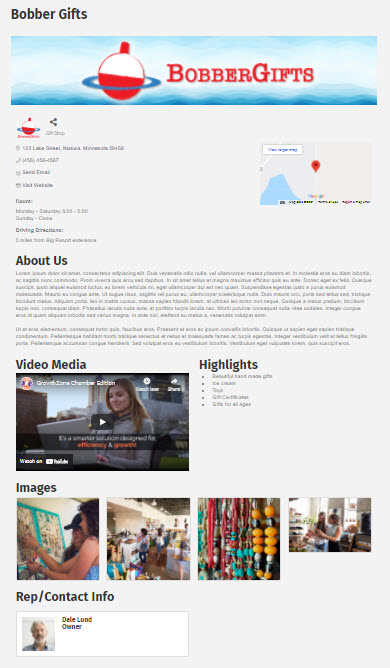How to log into the Member Information Center (MIC)
If this will be your first time logging into your new account software, please follow these instructions:
- Go to http://novatrainingdemo.preview.gochambermaster.com/login
- Enter the email address associated with your business in our database.
- Check your email for further instructions.
Enhance your directory listing
Every Nova Chamber of Commerce membership comes with access to the member information center, where you can manage your profile, pay your invoices, post job openings, share hot deals, and much more! Your member profile on the Chamber website will increase your exposure with customers and help fellow members refer business to you. Look at the examples below to see the difference between a business that has done little to enhance their profile (on the left) and a business that is using all the features we have available to make it easy to do business with them (on the right).
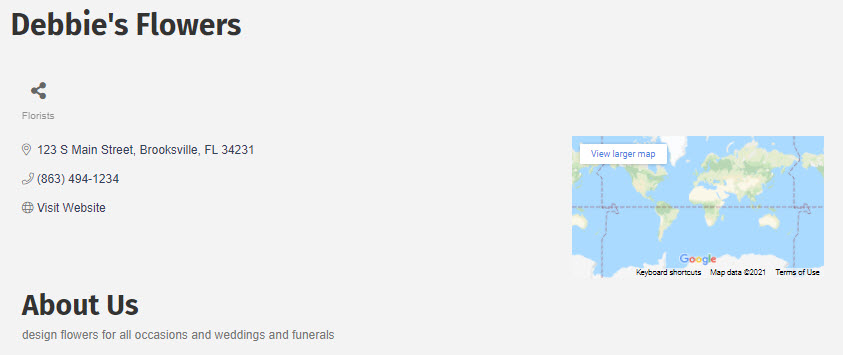
From the above profile page, it's hard to tell what this business offers. We have no idea who to refer to this member or whether we might be able to take advantage of their services. The listing on the right showcases what customers might be looking for and posts pictures that draw interest. All members receive a basic web listing that includes the following:
- Contact information
- Description
- Hours of Operation
- Driving Directions
- 240 characters for Keywords
Level 1 memberships and higher include an enhanced listing that allows more customization:
- Additional Bulleted Description
- Unlimited characters for Keywords
- Search icon
- Logo image
- A photo gallery
- Video
- Map image selection